Marketing D2C products has witnessed a huge shift in the past 5-6 years.
If appropriately understood, these changes in marketing tactics can help you clock high sales numbers in the longer run. With a WhatsApp Business CRM Integration, connecting your existing CRM platform to WhatsApp brings in more benefits, offering a single place to monitor your audience interaction.
With a WhatsApp Business account turning out a crucial tool for a brand like yours, connecting your existing CRM platform to WhatsApp brings in more such benefits - a single place to monitor your audience interaction.
In this guide, we’ll help you understand more about Getting Started with WhatsApp Zoho Integration.
Do I Need Coding Knowledge for Zoho WhatsApp Integration?
One of the common concerns businesses have is whether technical skills are required for integration. The good news is that coding knowledge is not required to set up the WhatsApp Zoho integration. The process is straightforward and user-friendly, allowing businesses to connect their WhatsApp Business account with Zoho CRM through predefined steps.
The integration process generally includes:
- Setting up both a WhatsApp Business account and a Zoho CRM account.
- Configuring basic workflows and automation within the CRM interface.
- Selecting and assigning WhatsApp message templates to different workflows (for promotions, support, or order updates).
By following a simple step-by-step guide, businesses can seamlessly integrate WhatsApp with Zoho, allowing automation of over 75% of support queries and enhancing customer engagement.
WhatsApp Business Integration
Integrating WhatsApp Business into your operations facilitates direct, real-time communication with customers, ensuring accessibility, personalized support, and efficient customer service.
With WhatsApp leading and evolving beyond its initial role as a messaging platform, it’s time to understand how it can serve as a valuable asset for direct-to-consumer (D2C) businesses.
From facilitating communication with customers, fostering engagement through promotions, and building stronger customer relationships, WhatsApp Business offers several key features:
Analytics and Reporting
Recognising the value of data, D2C brands can enhance their performance by simply monitoring and analysing information.
Pragma powers the best WhatsApp commerce platform for D2C brands in India, enabling automated order updates, cart recovery, and conversational selling through WhatsApp Business API.
With a CRM tool like Pragma, brands get real-time insights, helping them build data-driven strategies and engage with their customers better.
Conversation Tracking
WhatsApp Business tracks and logs interactions between businesses and customers, creating a centralised repository for future reference and analysis. This allows every team member to revisit the conversation when necessary.
Customer Contact Management
Businesses can efficiently manage customer contact details like names, phone numbers, and chat histories, within their CRM systems. This is crucial for personalised communication and gaining a deeper understanding of customer preferences.
Automated Messaging
This feature enables businesses to automate responses to frequently asked questions (FAQs) and common customer inquiries, ensuring timely and consistent replies.

Team Collaboration
WhatsApp CRM tools typically support collaborative efforts among team members. They can assign and manage customer inquiries, share notes, and work together effectively, providing efficient customer support while reducing operational costs.
Can I Customise WhatsApp Messages for Zoho Users?
Yes, WhatsApp message customisation is one of the standout features of the Zoho WhatsApp integration. Businesses can personalise messages based on customer data stored in Zoho CRM. For example, you can customise:
- Welcome messages for new customers.
- Follow-up messages for abandoned carts.
- Order confirmation and status updates.
- Special promotions tailored to customer preferences.
Using the integration, businesses can define message templates and link them to specific customer actions or events within Zoho. This level of personalisation improves customer relationships, increases engagement, and drives higher conversions, especially in the Indian market where customers value personalised interactions.
Step-by-Step Guide: How to Integrate WhatsApp With Zoho CRM
That said, we’ll now move on to helping you get started with WhatsApp Zoho integration - a step-by-step guide.

- Just like for Pragma CRM one would sign up along with their WhatsApp business account, similarly, you need to sign up for your Zoho and WhatsApp business account.
- If you don’t have a WhatsApp business account, do register for that first because that acts as the primary number for official WhatsApp communications.
- Set up your WhatsApp Business Account and CRM, ensuring you have admin permissions and access to all these platforms.
- In both Pragma and Zoho accounts, you can then create workflows for the WhatsApp message you want to send. This could be for a new customer welcome, a product update, or a promotional campaign.
From: Choose your WhatsApp phone number.
To: Specify the recipient's phone number (ensure it's in the correct format, including the country code).
Body: Compose the message you want to send. You can use data from the trigger app to personalise the message.
- Define the message template within your CRM and assign it to the relevant workflow, and conditions on which it triggers to send the message.
- Test the workflow and ensure the message is successfully sent via WhatsApp.
Key Features of Zoho WhatsApp Integration
With a range of available integrations, the Pragma CRM allows you to choose features that align with your specific business objectives, as each integration offers unique value, which can be customised to suit your WhatsApp CRM system.
If you are a D2C brand, we highly recommend you learn how a business in the D2C space reduced losses for a COD payment method, where COD counted for 85% of all their purchases.
Let’s see these benefits one by one:
Automate More Than 75% of Support
Implementing automation within sales, marketing, and customer support teams can lead to an increase in marketing and sales-qualified leads.
3X Enhance Customer Experience
Deliver exceptional support and quick query resolution by offering a top-tier experience, available 24/7, to a user base exceeding 2 billion.
2X Support Team's Productivity
The support team can automate rapid responses to specific questions, allowing them to concentrate on more critical tasks, while the software handles basic customer inquiries.
Tailored Buying Experience
Customers can effortlessly browse, place orders, make payments, and track their orders on WhatsApp. Businesses can respond to queries, offer personalised recommendations, customised deals, and more.
Increase Conversions
With the highest campaign open rates, improved access to the product catalogue, and a seamless payment process, users enjoy an exceptional purchasing experience that significantly enhances conversion rates.
Decrease Cart Abandonment
Through personalised notifications and enticing offers, encouraging consumers to complete their orders based on factors like timing and interests, businesses can boost conversions by 15%.
With that being said, we’re at the end of this guide about WhatsApp Zoho integration.
Pragma can help you Scale Customer Support, and work on Marketing Campaigns across multiple channels, from a single screen while reducing manual resources by 80%. Discover how to Integrate WhatsApp API seamlessly and enhance your business operations.
Why businesses use Zoho WhatsApp integration
Let’s now understand why businesses use Zoho WhatsApp integration:
Streamlined Communication: Integrating WhatsApp with Zoho CRM or other Zoho applications enables businesses to streamline communication with customers and prospects. They can send messages, receive inquiries, and provide support directly through WhatsApp, consolidating communication channels and improving efficiency.
Enhanced Customer Engagement: By integrating WhatsApp with Zoho, businesses can engage with customers on their preferred messaging platform, fostering stronger relationships and increasing engagement. This integration allows for personalized interactions, targeted messaging, and timely responses, leading to higher customer satisfaction.
Automation and Workflow: Zoho's integration with WhatsApp enables businesses to automate communication processes and workflows. They can set up autoresponders, trigger messages based on specific actions or events, and automate follow-ups, saving time and resources while ensuring consistent and timely communication.
Sales and Marketing: Businesses can leverage the Zoho WhatsApp integration for sales and marketing purposes. They can send promotional messages, product updates, and offers directly to customers' WhatsApp accounts, driving sales and boosting marketing effectiveness.
CRM Integration: Integrating WhatsApp with Zoho CRM allows businesses to capture and track conversations, inquiries, and leads directly within their CRM system. This integration provides a unified view of customer interactions across different channels, enabling better customer management and insights.
Is WhatsApp for Zoho Integration Secure?
With privacy concerns on the rise, businesses in India are keen to ensure that any platform they use is secure. The WhatsApp Zoho integration prioritises security through the following measures:
- End-to-End Encryption: WhatsApp provides encryption for all messages exchanged between businesses and customers, ensuring that conversations remain confidential.
- Data Security: Zoho CRM adheres to global data protection standards, ensuring that sensitive customer information is stored and managed securely.
- Verified Templates: Any messaging templates sent via WhatsApp must be approved by Facebook (WhatsApp’s parent company), further ensuring compliance with security and privacy regulations.
Businesses can be assured that their communication with customers remains secure, and customer data is handled responsibly, in line with India’s growing data protection regulations.
Use cases of the Zoho WhatsApp integration
But does your business it in well to use Zoho WhatsApp integration? Check out the below use cases and see if your business fits in well:
Lead Generation: Businesses can use Zoho CRM's WhatsApp integration to capture leads and inquiries directly from WhatsApp conversations. They can automate lead qualification, assign leads to sales representatives, and track the status of leads within the CRM system.
Customer Support: Businesses can provide customer support and assistance through WhatsApp using Zoho Desk integration. Agents can respond to customer inquiries, resolve issues, and provide support directly within the Zoho Desk interface, ensuring a seamless support experience for customers.
Appointment Scheduling: Businesses can use Zoho Bookings integration with WhatsApp to enable customers to book appointments, schedule meetings, or make reservations directly through WhatsApp. This integration automates the appointment scheduling process, reducing manual effort and improving customer convenience.
Order Management: E-commerce businesses can use Zoho Inventory integration with WhatsApp to manage orders, send order confirmations, and provide order status updates to customers via WhatsApp. This integration streamlines the order management process and improves communication with customers throughout the order fulfillment cycle.
Feedback and Surveys: Businesses can use Zoho Survey integration with WhatsApp to send surveys, collect feedback, and gather customer insights directly through WhatsApp. This integration enables businesses to gather feedback in real-time, analyze responses, and make data-driven decisions to improve products and services.
Limitations in WhatsApp Zoho Integration
Once you save a template, the template will automatically be sent for review to Facebook. This means only approved templates that have been submitted can be used for creating WhatsApp notifications in CRM.
Every time it will take you extra time and effort to submit a template to Facebook for approval!
Even, the approval time varies on the content and the language used in the template and can’t be edited once approved.
How does Pragma solve for the higher approval time?
With over 10,000 pre-approved templates, Pragma helps you get started with your campaign in minutes, instead of weeks.

From offering the best ROAS to offering flexibility and customisation options to meet your business needs, Pragma collects and analyses data from over 450+ brands helping your D2C brands target campaigns to the best audience with personalised offers. Learn about the Benefits of WhatsApp Chatbots and how they can enhance your customer engagement and support.


FAQs (Frequently Asked Questions On WhatsApp Zoho Integration: Guide for Efficient Automation)
1. Do I need coding skills to integrate WhatsApp with Zoho CRM?
No coding knowledge is required. The integration uses predefined steps for a seamless setup, allowing businesses to automate over 75% of support queries easily.
2. What are the key benefits of WhatsApp-Zoho integration?
It centralises communication, automates messaging, boosts engagement with personalised campaigns, increases conversions, reduces cart abandonment, and improves team productivity.
3. How does WhatsApp-Zoho integration improve customer engagement?
By enabling real-time communication via personalised messages, automated workflows, and streamlined customer support on a preferred channel, it raises satisfaction and loyalty.
4. Can WhatsApp messages be customised in Zoho?
Yes, businesses can personalise greetings, order updates, abandoned cart reminders, and promotions to target customer preferences effectively.
5. What business use cases benefit from this integration?
Lead generation, customer support, appointment scheduling, order management, feedback collection, and personalised marketing campaigns.
Talk to our experts for a customised solution that can maximise your sales funnel
Book a demo


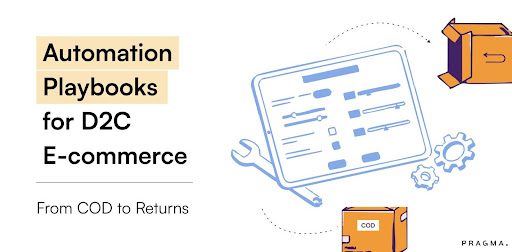

.png)