
Understanding WhatsApp Quick Replies
WhatsApp Business is loaded with tons of advanced features.
D2C merchants can create a distinct WhatsApp Business profile, add product catalogs, segment customers and make the most of WhatsApp quick reply feature to provide prompt customer support. Learn how to Optimise WhatsApp Business Profile for better efficiency.
Automated quick replies can save D2C merchants hours of manual effort spent typing and retyping the same messages across different groups and chats. This is one of the Benefits of WhatsApp Chatbots, as they streamline the communication process effectively.
Responding to similar customer queries, communicating return and refund policies and sending timed notifications - all of these become easier with this feature.

This guide will talk specifically about the WhatsApp quick reply feature and how to use it. Stay tuned for ready-made quick reply templates to scale your D2C operations and enhance WhatsApp for Customer Support.
Best Practices in Using Quick Replies on WhatsApp Business
Quick replies on WhatsApp Business can be a real game-changer if deployed strategically. However, to maximise the use of this feature, you need to adhere to best practices that aim to maintain customer satisfaction while staying operationally efficient.
Be Clear and Concise
The greatest advantage of Quick Replies is making communication efficient. Always be clear and concise. Don't write a lot of words; the customer doesn't have to get lost reading or searching through a bunch of words. Concentrate on answering the customer's question in simple, friendly terms.
For example, "Your order is on the way and should arrive by Thursday" rather than "Your order is being processed and should be arriving sometime this week."
Personalise When Possible
Even with Quick Replies, you can add a little personal touch to their interaction to make it feel more real. As much as possible, use the name of your customer or relevant details that go along with their query, like: "Your recent order #12345 is now on the way."
Be Relevant with Replies
Design Quick Replies that directly address the most frequent questions a customer might be asking you. These are, really, mostly about questions relating to business hours, the availability of products, the status of an order, or shipping. All these will allow you to keep your responses relevant so that all customers can have quick and efficient answers and, ultimately, make their experience smooth sailing.
Keep it Friendly, yet Professional
This means it doesn't matter how informal or casual your business is. Quick Responses must reflect the voice of your brand, yet they still have to be professional in tone. Do not use too casual language or slang and instead use polite, friendly language: "Thanks so much for your message; we are delighted to be able to help!"
Update Regularly
A six-month-old template may not work today. Be sure you review your Quick Replies often to ensure they are up to date with current promotions, policies, or business changes. Keeping your replies fresh and relevant builds trust and improves the customer experience.
Add CTAs.
This will actually encourage more engagement from customers: After providing the answer, you could add "Feel free to reach out if you have any more questions," or "Check out our latest product launch here."
Advanced Tips for Optimising Quick Replies
Quick Replies on WhatsApp Business do not only save time, but they can also function as an extremely effective means for improving customer engagement if used judiciously. Optimising your Quick Replies allows you to ensure that not only will they contain information of real value, but they will also lead to further interactions and longer-term relationships with the customer.
Personalise Quick Responses for Specific Customer Groups
But every customer is different, and therefore every customer may have unique needs. Therefore, categorise your customers into particular groups-for example, new customers, return clients, and product inquiries-and have specific Quick Replies established. Not only could this make all the difference in tailoring messages to each group, but it also illustrates that you actually care about and understand them.
Implement Personalisation Tokens
You can further customise your Quick Replies by inserting variables such as a customer's name, order number, or product information. Using these tokens in your Quick Replies has that level of personalisation building rapport and trust. For example: "Hi [Name], thank you for reaching out! Your order #[Order Number] is in transit.
Quick Replies should not only answer the question, but also nudge the customer toward more engagement. End your Quick Replies with a question or suggestion that invites further conversation. Examples include "Would you like to learn more about our upcoming product releases?" or "Is there anything else I can assist you with?"
Keep Replies Actionable
Each Quick Response should answer the question but also nudge the customer toward action. Adding CTAs like "Check out our latest offers," "Browse our new collection," or "Schedule a demo today" may make each conversation more productive and engaging.
Test and Optimise Response Time
While Quick Replies are optimized to come in quickly, optimizing the response time is equally important. Feel free to experiment with a few different response times to see which one works best for your audience. Quick, helpful responses will keep customers satisfied, and they are much more likely to engage with your business long-term.
Deploy Feedback and Evolve
Among the best ways to optimise your Quick Replies would be through getting and incorporating customer feedback. If customers seem to be repeatedly asking for the same additional information, you can adjust your Quick Replies proactively to address those concerns. Adapting to the needs of the customer at all times keeps responses relevant and valuable.
What is WhatsApp Quick Reply?
WhatsApp quick reply messages, also known as quick replies, are saved text messages and media files that are used multiple times to answer common customer queries.
WhatsApp quick reply is a feature of both WhatsApp Business and WhatsApp Business API.
Here is the list of things to consider for WhatsApp quick reply:
- The maximum number of stored quick replies allowed is 50.
- The maximum length of a WhatsApp quick reply shortcut is 25 characters.
- Shortcuts can't include spaces.
Step-by-Step Guide to Setting Up Quick Replies for WhatsApp Business
You can make the WhatsApp quick reply work like this: first, go to “Settings.” Then, click "Quick Replies" and put in your desired message.
Later, when you want to use that message, just type a '/' and the special word for the message. The message will pop up for you to pick and send.

Explore the process of “how to set quick reply on WhatsApp” in more detail:
Steps to set WhatsApp quick reply
- Click on “More options.”
- Choose “Business tools.”
- Select “Quick replies.”
- Click on “Add” (+).
- Create your message by clicking on “Message”. You can't use pictures or videos in quick replies on the web or desktop.
- Set a keyboard shortcut for your quick reply by clicking “Shortcut”.
- Save it by clicking on “SAVE”.
Steps to send WhatsApp quick reply
As an attachment:
- Start a chat.
- Click on “Attach”, then choose “Quick Replies”.
- Pick the quick reply you want. The message will show up where you type.
- Change the message if you need to, or click “Send”.
For text input:
- Start a chat.
- Write a message and put a "/" in front of it. This will show your quick replies, even the default ones.
- Choose the quick reply you want. The message will pop up where you type.
- Change the message if you want, or click “Send”.

About default replies
To simplify this process, the WhatsApp Business app makes default quick replies from your business profile details. These quick replies can have your hours, address, or even your profile link. To find these automatic replies:
- Open a chat and type "/", or
- Open a chat, click on Attach, then choose Quick Replies.
📌Note- Make sure to complete your WhatsApp business profile to opt for this option.
11 Best quick reply messages For WhatsApp Business
Here is the list of WhatsApp quick reply messages for different categories. Small D2C businesses can use these templates as it is or customise them to boost ROAS:
1. Greeting Messages:
- Hi there! Welcome to [Your Business Name]. How can we assist you today?
- Hello! Thanks for reaching out to [Your Business Name]. How can we make your day better?
- Greetings from [Your Business Name]! Feel free to ask any questions you have.
2. Working Hours:
- Our working hours are [Insert Working Hours]. We'll get back to you promptly during these times.
- We're available from [Insert Working Hours]. Let us know how we can help you!
- You've caught us during our working hours, which are [Insert Working Hours]. How can we assist you today?
3. Order Updates
- Your order #[Order Number] is confirmed and being processed. We'll notify you once it's shipped.
- Great news! Your order #[Order Number] has been shipped. You can track it using the provided link.
- Just a quick update: Your order #[Order Number] is out for delivery. Exciting times are ahead!
4. Delayed Reply Messages
- Apologies for the delay in getting back to you. We're working hard to assist you promptly.
- Sorry for the wait. We haven't forgotten about you! How can we assist you now?
- Thank you for your patience. Our team is here to help you with your queries.
5. Returns and Refunds Policy:
- Our returns and refunds policy can be found on our website's FAQ section. Let us know if you need any help.
- For information about our returns and refunds policy, please visit [Link to Policy].
- We have a hassle-free returns process. Please refer to our website for detailed instructions.
- If you need to initiate a return or refund, please visit [Link to Returns Page] for guidance.
6. Abandoned Cart Reminders:
- We noticed you left items in your cart. Can we help you complete your purchase?
- Your cart still has some amazing items in it. Feel free to come back and continue shopping!
- Don't miss out on the items in your cart. Complete your purchase now and enjoy your selections.
- We saved your cart items for you. Ready to proceed with your order?
7. Technical Issues
- We're sorry you're experiencing technical issues. Please provide more details; we'll do our best to assist you.
- If you're encountering technical problems, let us know the specifics so we can troubleshoot.
- We apologise for any inconvenience caused by technical difficulties. Please describe the issue you're facing.
- Our technical team is here to help! Kindly describe the problem, and we'll work on a solution.
8. Ask for Reviews
- We'd love to hear about your experience with us. Please leave a review when you have a moment.
- Your feedback matters! Can you share your thoughts with us in a review?
- Leaving a review would greatly benefit us if you enjoyed our products/service. Thank you!
- Help others discover us by leaving a review about your shopping experience. We appreciate it!
9. Product Back-in-Stock
- Good news! The product you were interested in is back in stock. Get it before it's gone again!
- The item you wanted is available once more. Don't miss this chance to grab it!
- We've restocked the product you were eyeing. Order now to secure yours!
- You'll be glad the product you were looking for is on our shelves. Order today!
10. No Discounts:
- Currently, we don't have any ongoing discounts. However, keep an eye on our website for future promotions.
- While we don't have discounts currently, our products offer great value for their quality.
- We appreciate your interest, but there are no active discounts right now. Let us know if you have any other questions!
- Discounts may not be available now, but our products are competitively priced and worth every penny.
11. Closing Conversation
- If you have any more questions, don't hesitate to ask. Have a wonderful day!
- Feel free to reach out anytime. Have a great day ahead!
- Please let us know if you need assistance with anything else. Have a fantastic day!
- We're here whenever you need us. Wishing you a fantastic day ahead!
How To Use a ‘Quick Replies’ Message Template?
This handy cheat sheet is tailor-made for your use. Simply copy, paste, and save these quick replies within your WhatsApp Business system to employ it.
But remember, while WhatsApp Business itself offers the quick replies feature, there are certain limitations:
- It allows storage of only up to 50 quick replies.
- Responses cannot be organised into categories.
- Media replies are restricted to images exclusively.
On the other hand, an Omni Channel CRM platform like Pragma effectively addresses WhatsApp quick reply limitations, empowering Direct-to-Consumer (D2C) brands to construct a robust quick reply framework for enhanced user service.
Pragma emerges as the perfect ally for your D2C brand, unleashing the full power of WhatsApp's functionalities, including WhatsApp quick reply with WhatsApp Suite. Here’s what it can do for you:
➡️ Bulk messaging along with segmentation for targeted marketing.
➡️ Automated and unlimited WhatsApp automated drips.
➡️ Tailored notifications and offers to reduce cart abandonment rate.
➡️ Create an unparalleled shopping experience for buyers with easier payment options, order tracking capabilities, personalised catalogues, etc.
Benefits of using a WhatsApp quick reply
Using WhatsApp quick reply offers several benefits for streamlining communication and improving customer interactions. Here are some that you should know:
✅It allows you to respond to common queries with just a few clicks, saving you and the customer time. This is especially helpful during busy periods.
✅Quick replies ensure that customer information is consistent and accurate every time, reducing the risk of errors or misunderstandings.
✅Even outside working hours, you can set up quick replies to inform customers that their message has been received and will be addressed during business hours.
✅Quick replies immediately acknowledge customers, making them feel valued and cared for by your business.
✅You can personalise quick replies to match your brand's tone and style, adding a human touch to automated responses.
Case Study: How Snitch Enhanced Engagement with Quick Replies Through Pragma
Snitch, India's top Men’s clothing brand, saved over ₹9,50,00,000 in FY21 with Pragma.
The company experienced problems like:
❌High RTO rates
❌ Fulfilment potential affected in NDR management
❌ Inefficiencies in Returns Management System
With Pragma’s D2C Operating System and targeted solutions for every customer journey stage, Snitch achieved massive outcomes.
Here’s a glimpse of the results:
🏆 RTOs reduced by 27.45%
🏆 15,999 NDR solved and fulfilled
🏆 Prepaid Orders increased by 4.27%
🏆 Automated 100% of the Returns Management System

🏆 Open rate for promotional campaigns was 73%, and CTR at an average of 4%.
And what solution got these results?
✔️ Data across platforms and 450+ brands offers info on high RTO risk users to be flagged
✔️ Logistic analysis for SLA breaches
✔️ Automated abandoned cart recovery enabled to reduce losses
Read the full case study here.

FAQs
What is the quick reply feature?
The quick reply feature is a functionality in instant messaging apps like WhatsApp, allowing users to store and use pre-written responses for faster customer communication. It's especially useful for automating repetitive or common messages, saving time and effort in repeatedly typing out the same content. Small D2C brands can use this feature to grow.
What is the quick reply limit on WhatsApp?
WhatsApp imposes certain limitations on quick replies. Users can store a maximum of 50 quick replies. The shortcut, which triggers the quick reply, should not exceed 25 characters in length, and it cannot include spaces. These restrictions ensure that the quick reply feature remains manageable and effective for users.
Why is my WhatsApp business quick reply not working?
Do you have the above question? Are you unable to save your WhatsApp quick message?, There are several reasons behind that. Ensure you're using the latest version of the app, as updates might include bug fixes. Also, ensure you follow the guidelines, such as not using spaces in shortcuts and staying within the character limit. If the issue persists, restarting the app or your device might help resolve it.
What are 3 quick reply whatsapp business greeting messages examples?
- "Hello! 👋 Thanks for reaching out to us. We're here to assist you with any questions or needs you have. How can we help you today?"
- "Welcome to [Your Company Name] on WhatsApp! 🎉 Feel free to ask anything about our products or services. We're excited to chat with you!"
- "Hi there! 🌟 Thanks for connecting with us. You're in the right place if you're looking for information about our offerings. Let us know how we can support you!"
How many quick reply buttons are there in WhatsApp?
WhatsApp supports a total of three quick reply buttons. You can set up these buttons to provide quick and convenient responses during chats, enhancing communication efficiency and ease of use.

Talk to our experts for a customised solution that can maximise your sales funnel
Book a demo

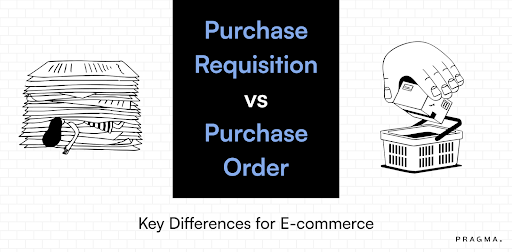
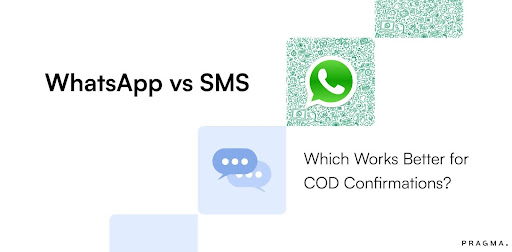

.png)