In India, e-commerce success no longer relies just on fancy websites or expensive ads—it depends on meeting customers exactly where they spend their time. WhatsApp is now the most familiar, trusted, and widely used platform across urban metros and small towns alike, making it the perfect bridge between shoppers and brands.
This simple guide will show how any online store, whether just starting up or scaling fast, can use WhatsApp to streamline product discovery, boost conversions, handle customer queries, and build lasting loyalty in a language and format Indian buyers love.
From sharing product catalogues, collecting payments instantly, to automating order updates and support, WhatsApp can turn customer conversations into real business growth—no extra app downloads, no steep learning curve, and no tech headaches. Let’s dive into practical steps to make WhatsApp the backbone of a modern Indian e-commerce experience.
What is WhatsApp ecommerce?
WhatsApp for your e-commerce business tries to automate the end-to-end customer journey so you can start engaging with customers 10x quicker, 100x cheaper, and 1000x better - Through WhatsApp Services for WhatsApp Strategy & WhatsApp Automation.
Basically, WhatsApp is a Direct-to-Consumer channel - Meaning, brands using the solution do not need to pay a commission to any intermediaries, which is usually the case with most sales channels. Making SMS Marketing the past and WhatsApp Marketing the future.
E-commerce Use Cases of WhatsApp (With Examples)
WhatsApp business for ecommerce is a huge step toward a Mobile-centric retail experience
‘Mobile’ inevitably plays a part in every single customer journey.
Future-proofing your customer service begins with facilitating mobile offerings - it’s the SMART age after all. This is a key reason why Global companies are adopting the WhatsApp Business solution. To attain a new level of eCommerce reach by adjusting to customer expectations and Optimise WhatsApp Business Profile. Discover the Advantages of WhatsApp Business for your brand.
It’s to attain a new level of eCommerce through WhatsApp by reaching customer expectations.
Smartphones and other mobile devices are a key platform for digital services, publishing & communications - the significance of which the retail and commerce domain have come to understand; very much so in the past years.
Mobile loyalty is on the rise
They are already the dominant channel for many business sectors and are steadily growing.
Mobile-enabled loyalty programs provide great levels of interactivity & engagement which are targeted for customer acquisition & retention. Aspects such as location-enabled services provide real-time customer services that phenomenally enhance the post-purchase experience.
Further enhanced by social and gamification elements, furthermore, eCommerce on WhatsApp fosters a sense of community. Along with it comes the convenience of being able to ‘reach’ at cost.
Adopting a Mobile-first approach to advertising
Bulk SMS Marketing in India has always been high due to the popularity of mobile phones, but with WhatsApp overtaking SMS - the approach has shifted.
Mobile forms of advertising will be the dominant channel for customer-centric brands - As Mobile advertising sees a higher Return on Investment (ROI) - being the fastest-growing Internet advertising category which has seen a 35% increase in adoption in 2021 compared to 2020.
Curated shopping and Predictive models
Leveraging multiple data points is a huge advantage, as they provide the ability to provide a contextual view to witness what drives consumers - making WhatsApp a convenient tool in the evolution of predictive analytics, offering businesses the ideal model that will help determine consumers’ future actions with precision.
Overall - WhatsApp establishes Hyperconnectivity on a larger scale, and with ease - Creating new dynamics in eCommerce communication and growth.
How to do WhatsApp marketing?
- Use WhatsApp for advertising & sales - WhatsApp ads
- Use WhatsApp to collect feedback - Bulk WhatsApp Services
- Use WhatsApp to offer customer support - WhatsApp Customer Care
- Use WhatsApp and automate consumer experience - WhatsApp Automation
- Use WhatsApp to get one step closer to going Omnichannel - WhatsApp Strategy
Why the WhatsApp approach?
- Smartphone usage globally is at an all-time high - Bulk WhatsApp Marketing ↑
- Customers demand mobile experiences - WhatsApp Community ↑
- Companies invest in digital - Digital marketing WhatsApp group ↑
- Multi-channel communication across multiple organisations, departments, and different geographies is made easier - Versatility in WhatsApp ↑
WhatsApp Business API enables a brand to reach users on WhatsApp through verified business accounts.
Where WhatsApp Marketing Services acts as a channel medium for
1. High-value transaction notifications
2. Customer support
3. Promotional content
WhatsApp Business API enables brands to deliver high volumes of notifications as opposed to the WhatsApp for Business App.
Offering bulk WhatsApp Marketing through -
- Formatted text messages
- Media messages (audio, video, document, image, stickers)
- Other Message Types (contact and location)
- Group messages
- Media message templates
- WhatsApp allows brands to register and use message templates – also known as Highly Structured Messages. Templates for common reusable transactional messages which are sent from organizations to their customers.
- Messages can be sent in a pre-defined language or localized to the user's device language settings.
And the best of all - is WhatsApp Automation. To enhance the consumer experience, reduce costs, and ultimately improve operational efficiency.
Some of the Bulk WhatsApp Marketing messages you can automate:
- Cart abandonment & recovery messages - encouraging customers to revisit their cart and to follow through on purchases.
- Order confirmation messages - updating customers who have placed an order with you.
- Order fulfillment messages - updating customers once an order is fulfilled.
- Follow-up messages - to keep customers in the loop, and in real-time.
- Return and exchange request messages - sent out to communicate responses to those requests from a customer.\
Versatility in Generating Leads on WhatsApp also makes it a catch
- Website: A simple chat widget on your site(s) enables you to direct the traffic you receive directly to WhatsApp, establishing an instant connection between the consumer and your brand;
- Social Media: Posts on Facebook or Instagram featuring a link to your WhatsApp number will allow interested users to reach out. And to take it a step further brands can activate the WhatsApp button on their Facebook company page.
- Facebook Ads: The possibility to start a chat with your target audience through adverts is made real as you can now link WhatsApp Chat.
- E-mail: Adding your WhatsApp links within emails, newsletters, promotions, order confirmations, etc., enables brands to connect with customers better.
7 Step-by-Step Guide to Setting Up WhatsApp for E-commerce
Using WhatsApp for e-commerce is a game-changer, offering businesses real-time communication, personalised customer interactions, and seamless order management. Whether you want to provide customer support, showcase products, or manage orders, setting up WhatsApp for your e-commerce store is straightforward. Here’s a step-by-step guide to get started:
1. Download and Install WhatsApp Business
- Visit the App Store or Google Play and download the WhatsApp Business app. Alternatively, you can set up the WhatsApp Business API for larger-scale operations.
2. Create a Business Profile
- Set up your business profile with essential details like your business name, address, email, and website link. Ensure your brand is clearly represented to build trust.
3. Link Your Business Phone Number
- Register your business number with WhatsApp Business. This number will serve as the primary contact point for customers.
4. Set Up Automated Messages
- Configure automated welcome messages, away messages, and quick replies to respond instantly to customers, even outside business hours.
5. Enable Product Catalogues
- Use WhatsApp's built-in catalogue feature to display your products directly within the app. Add descriptions, prices, and images to provide a rich shopping experience.
6. Promote Your WhatsApp Channel
- Integrate WhatsApp on your website, social media pages, and email campaigns to let customers know they can reach you there. Add a ‘Click-to-WhatsApp’ button on your e-commerce site to drive traffic to your WhatsApp channel.
7. Integrate WhatsApp with Your CRM
If you manage large volumes of customer data, integrate WhatsApp with your CRM to track interactions and personalise your communication
Practical WhatsApp Use Cases for E-commerce
One of the key features of WhatsApp Business is the product catalogue, which allows e-commerce stores to showcase their products and manage orders without the need for a traditional website. Here’s how to leverage these features effectively:
1. Building a Product Catalogue on WhatsApp
- Navigate to Business Tools > Catalogue in the app and click on “Add Product or Service.”
- Upload images, enter product descriptions, set prices, and add links to your product pages or payment options.
- Keep your catalogue up to date with new arrivals, offers, or out-of-stock notifications to maintain transparency with customers.
2. Managing Orders Through WhatsApp
- Customers can browse your product catalogue and message you directly on WhatsApp to ask questions or place orders.
- Use pre-defined message templates for order confirmations, shipping updates, and payment reminders to ensure smooth order management.
- You can integrate WhatsApp with inventory management tools or your CRM to keep track of stock levels and avoid over-selling.
3. Providing Seamless Customer Support
- Use automated messages for common queries such as order status, shipping policies, or return instructions.
- For more complex questions, ensure human agents are available to step in and assist customers promptly.
4. Enabling Payments on WhatsApp
In supported regions, you can enable payments directly through WhatsApp, allowing customers to complete their purchases without leaving the chat. This feature simplifies the shopping experience and reduces cart abandonment rates.
Benefits of WhatsApp for eCommerce Business
- Faster conversations: to answer even complex questions quickly and efficiently.
- 24/7 presence: to provide answers at any time, without human dependence.
- Lower costs: to reduce customer care staff/sales agents.
- Data gathering: to connect the chatbot to an analytics tool, to study user behaviour through interactions.
- Integration into apps: to connect WhatsApp communication to Facebook, Instagram, etc.
- Automatic assignment: to manage complex conversations, which can be allocated to sales executives or others in an automated manner.
- Quick tag creation & replies: to make identification easier and to enable you to set up quick responses.
- Chat widget: to attract more traffic from websites and other platforms into WhatsApp. The widget could also collect data to monitor website visitors.
- Chat history backup: to download entire chats that took place with users, for special cases.
6 ways WhatsApp Business Platform strengthens e-commerce brands
List Messages
Which presents a choice of up to 10 different options for users to pick from in a menu view. This makes it easier for users to choose from a list such as past orders, discounts, queries, etc.
This list of buttons now makes the experience 3x faster.
Quick Reply Buttons
Users can now just select an option from a selection of reply buttons instead of having to type complete answers. This makes the entire conversation journey considerably quicker as they offer simple responses like Yes/No, Order Now/Order Later, etc.
Easy payment in two clicks (Everyone’s favorite!)
The adoption of cashless transactions is spreading like crazy. Customers can make direct payments from WhatsApp business for ecommerce while on the purchase journey. This way they don’t have to navigate between multiple apps.
Recommendation Engine
AI integrations for this purpose can increase upsell and cross-sell opportunities by automatically suggesting products in line with your user interests/needs based on past behavior - automatically matching consumer requirements with your brand data to help convert passive shoppers to active buyers.
Easy Opt-In
WhatsApp demands a brand to get an opt-in from users before engaging, i.e. consent to converse.
Businesses get this done through deep links, banners, contact forms, etc. It can also be achieved by redirecting IVR calls to WhatsApp.
Post-Purchase Customer Experience
- Delivery updates/tracking
- Product recommendations
- Sales and clearances
- Loyalty programs
21 WhatsApp message templates for your e-commerce business
Here are some of the best performing abandoned cart WhatsApp Marketing Campaign examples, that’s been proven to work
- Welcome Message Template:
"Hi [Customer Name]! Welcome to [Your E-commerce Store]. We're thrilled to have you on board. Feel free to reach out if you need any assistance or have questions about our products."
- Order Confirmation Template:
"Hi [Customer Name]! Your order #[Order Number] has been successfully placed. We'll notify you once your order is shipped. Thank you for shopping with us!"
- Shipping Confirmation Template:
"Hi [Customer Name]! Great news! Your order #[Order Number] has been shipped. You can track your package using the following link: [Tracking Link]. Happy shopping!"
- Delivery Update Template:
"Hi [Customer Name]! Your order #[Order Number] is out for delivery. Please ensure someone is available to receive it. Let us know if you need any assistance."
- Feedback Request Template:
"Hi [Customer Name]! We hope you're enjoying your recent purchase. We'd love to hear your feedback! Please take a moment to share your thoughts and help us improve."
- Abandoned Cart Reminder Template:
"Hi [Customer Name]! Noticed you left items in your cart. Don't miss out! Complete your purchase now and enjoy [Discount/Offer]."
- New Product Announcement Template:
"Hi [Customer Name]! Exciting news! Check out our latest arrivals: [Product Name]. Shop now and be the first to own them!"
- Flash Sale Alert Template:
"Hi [Customer Name]! Limited time offer! Get [Discount/Offer] on selected items. Hurry, shop now before they're gone!"
- Exclusive Offer Template:
"Hi [Customer Name]! As a valued customer, we're delighted to offer you an exclusive discount of [Discount Percentage/Offer]. Use code [Code] at checkout."
- Holiday Promotion Template:
"Hi [Customer Name]! Celebrate the season with savings! Enjoy [Discount/Offer] on all purchases until [End Date]. Happy holidays!"
- Referral Program Invitation Template:
"Hi [Customer Name]! Love shopping with us? Share the joy with your friends and family! Refer them to us and get [Reward/Offer] for each successful referral."
- Product Review Request Template:
"Hi [Customer Name]! How was your recent purchase? We'd love to hear your honest review. Your feedback helps us serve you better!"
- Restock Alert Template:
"Hi [Customer Name]! Good news! [Product Name] is back in stock. Don't miss your chance to grab it before it's gone again!"
- Birthday Discount Template:
"Hi [Customer Name]! Happy Birthday! As our gift to you, enjoy [Discount/Offer] on your next purchase. Simply use code [Code] at checkout."
- VIP Customer Appreciation Template:
"Hi [Customer Name]! You're one of our VIP customers, and we appreciate your loyalty! Enjoy [Exclusive Offer/Discount] as a token of our gratitude."
- Order Follow-Up Template:
"Hi [Customer Name]! We hope you're satisfied with your recent purchase. If you have any questions or concerns, please don't hesitate to reach out. We're here to help!"
- Seasonal Greetings Template:
"Hi [Customer Name]! Wishing you a joyful [Holiday/Season] filled with love and laughter. Thank you for being part of our e-commerce family!"
- Customer Support Contact Template:
"Hi [Customer Name]! Need assistance? Our customer support team is here to help! Contact us at [Phone Number/Email] for prompt assistance."
- Product Comparison Template:
"Hi [Customer Name]! Considering your options? Here's a comparison of [Product A] and [Product B] to help you make an informed decision."
- Subscription Renewal Reminder Template:
"Hi [Customer Name]! Your subscription is about to expire. Renew now to continue enjoying exclusive benefits and discounts."
21. Back-in-Stock Alert Template:
"Hi [Customer Name]! Your favorite [Product Name] is back in stock! Order now before it sells out again."
Challenges of Using WhatsApp for E-commerce
While WhatsApp offers numerous advantages for e-commerce, there are also challenges that businesses must address. Here’s an overview of the common obstacles and solutions:
1. Limited Automation for Complex Processes
- Challenge: Although WhatsApp offers basic automation, it may struggle to handle complex workflows such as advanced order management or multi-step approvals.
- Solution: Integrate WhatsApp with third-party tools and CRM systems to enhance automation and streamline operations.
2. Handling Large Volumes of Queries
- Challenge: Managing a high volume of customer messages can overwhelm small teams, leading to delayed responses and poor service.
- Solution: Use chatbots to manage repetitive queries and free up human agents for more complex customer interactions.
3. Ensuring Data Privacy and Compliance
- Challenge: WhatsApp handles sensitive customer data, which requires businesses to comply with data privacy laws like GDPR.
- Solution: Implement end-to-end encryption and ensure that customers consent to data usage. Always store personal data securely and comply with local regulations.
4. Message Delivery and Spam Issues
- Challenge: WhatsApp limits unsolicited messages to prevent spam, making it difficult to re-engage customers without prior consent.
- Solution: Encourage customer-initiated conversations by promoting WhatsApp as a primary support and sales channel. Offer incentives for customers to opt-in for updates.
5. Integration Complexity
- Challenge: Integrating WhatsApp Business API with e-commerce platforms and CRMs may require technical expertise.
Solution: Work with certified WhatsApp partners or use platforms with pre-built WhatsApp integrations to simplify the process
To Wrap it up
Lead Generation via WhatsApp Business
Navigating the path to e-commerce success poses its challenges, yet armed with the appropriate tools and tactics, triumph is within reach. By harnessing WhatsApp through Pragma’s comprehensive solutions, we’ll ensure it not just keeping pace but leading the charge.
Thus, in the swiftly evolving e-commerce arena, adopting tools such as WhatsApp transcends mere choice; it's an imperative. With its personalized touch, swift communication, and automated capabilities, WhatsApp Business API emerges as the transformative force you've been seeking.
That’s pretty much all of it!
Get set up now - Reach out to us today - Click Here
Be prepared for whatever, with WhatsApp

FAQs (Frequently Asked Questions On Boost Your E-Commerce Experience with WhatsApp: A Simple Guide)
1. Why should Indian e-commerce brands use WhatsApp for customer engagement?
WhatsApp is India’s most widely used messaging app with over 450 million active users, including a large share from tier-2 and tier-3 regions. It offers direct, real-time conversations that build customer trust and enable faster purchase decisions—key for India's diverse, mobile-first shopper base.
2. Is integrating the WhatsApp Business API complicated for small Indian merchants?
No, many WhatsApp Business Solution Providers offer turnkey integrations syncing product catalogues and orders with platforms like Shopify, WooCommerce, and custom websites. Small merchants can initially start with the free WhatsApp Business app and scale up as they grow.
3. Can payments be handled directly through WhatsApp in India?
Yes, WhatsApp Pay integrated with payment links allows seamless purchase completion in chat. This is especially effective in India due to widespread UPI adoption and growing consumer preference for mobile-first payment options.
4. How does WhatsApp support local languages and customer service for India?
WhatsApp supports dozens of Indian regional languages natively. Brands can automate FAQs, route chats to multi-language support agents, and personalise responses, meeting India’s linguistic diversity head-on to improve engagement and satisfaction.
Talk to our experts for a customised solution that can maximise your sales funnel
Book a demo



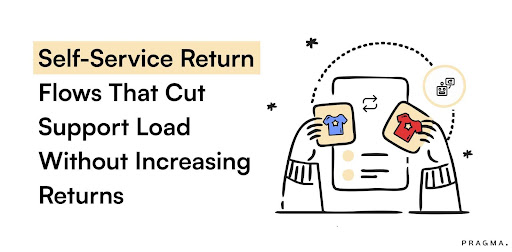
.png)